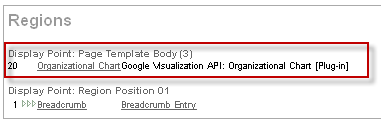Each conversion project has its share of changes. Besides managing messages , browsing is an aspect that we must not neglect to reduce the impact of changes on the user. FORMS can easily navigate between records in a form. With APEX, it is possible to access records preceding and following (the feature is relatively limited given the needs of users). An APEXFramework's module allows the extraction of sorts, filters and conditions of interactive reports to create interfaces to intelligently navigate through the records of an interactive report. With minimal effort, you can create a toolbar to navigate using sorts, filters and conditions applied to an interactive report. This feature is one of the many offered by APEXFramework .